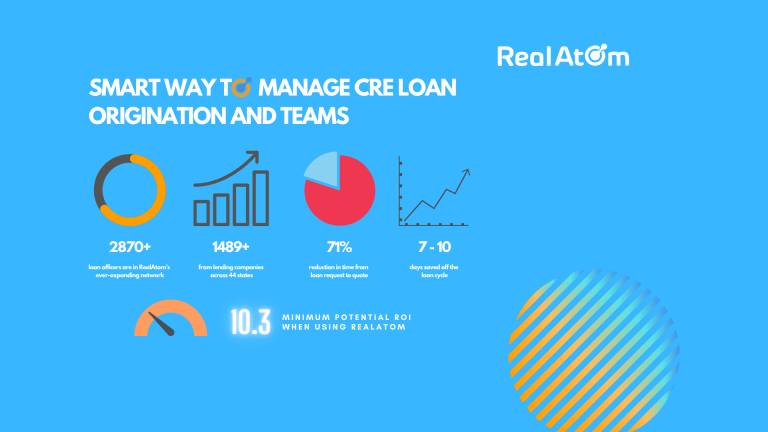Lender directory keeps all your lender contacts organized based on the lending criteria. This is where you also track your lenders’ engagement in relation to any specific deal.
First, you’ll notice that the lender directory has been redesigned to match your familiar and intuitive RealAtom experience. The new design makes it easier for you to navigate Lender Directory and work with lenders.
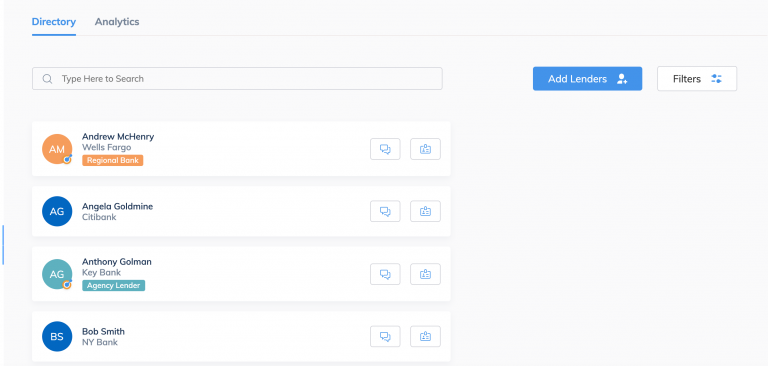
Second, we added an unfolding lender contact view. The feature allows you to see any lender’s contact information and detailed lending criteria in the same window without moving to a different tab.
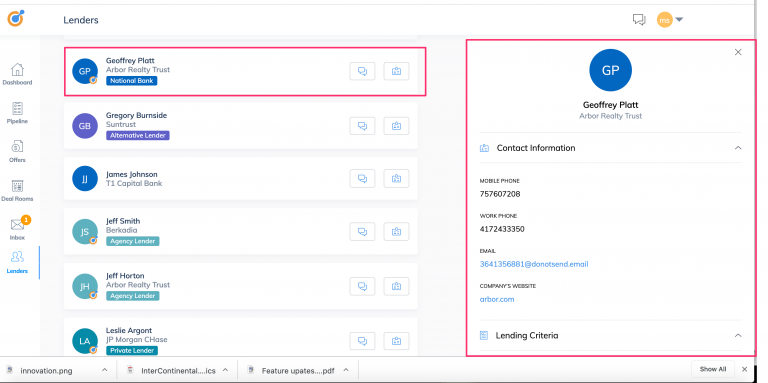
Finally, you can now group your lenders by tagging them. Tags are labels you create to help organize your contacts. Tagging lets you bring your own structure into RealAtom. You can categorize your lenders based on the data only you know about them. Tags are fully customizable, so you can add, remove and assign them as needed. After you create tags and add them to your lender database, you can send loan packages directly to tags in your directory by applying a filter to select all the lenders with a particular tag.
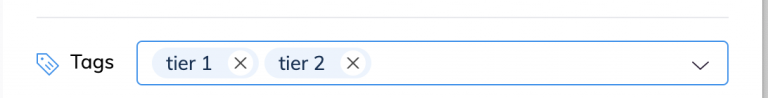
Get started with RealAtom’s newest features
If you’re ready to review new features, log in to your account and get started. Or if you’re new to RealAtom, talk to our Sales team and see how you can streamline your CRE loan portfolio and process.

;)