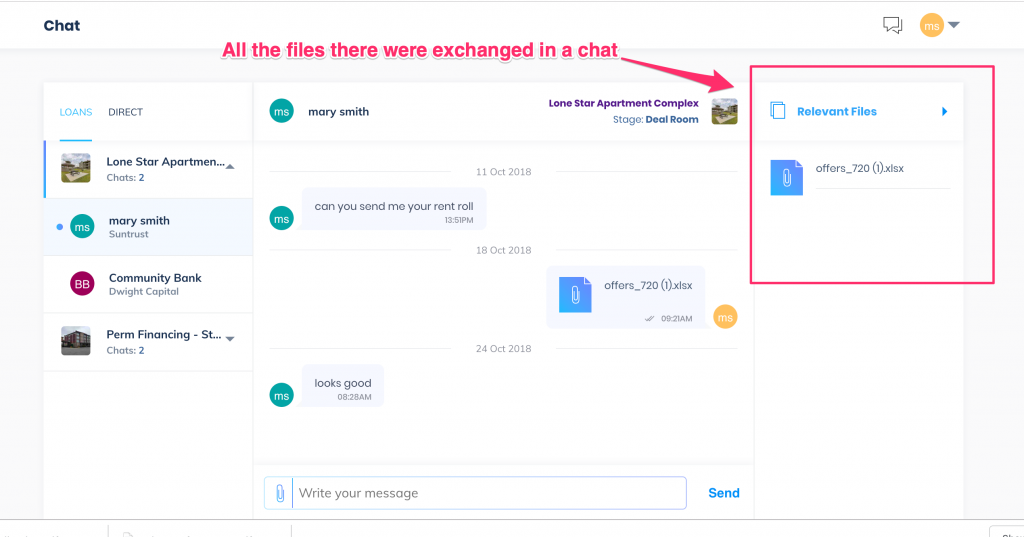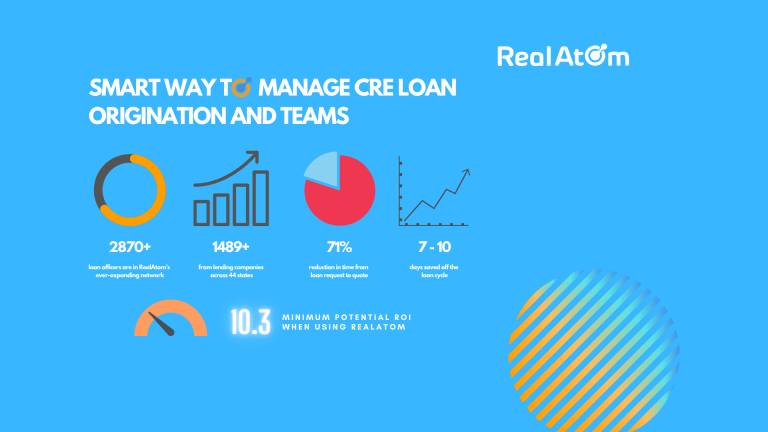We’re excited to announce that RealAtom Chats is now in open beta and available to all customers! The Chats is a collaboration tool that connects borrowers and lenders in real time — so you can get your loan done! If you’re a lender, Chats helps you communicate with brokers and borrowers about the particulars of their loan requests. And, if you’re the one with a loan request, you can not only communicate with your direct lenders but also with any new lender you meet on the platform.
One of Chats’ great features is that it brings together conversations and files into one efficient hub for collaboration. This means you can say goodbye to the 1,272 emails it took to close your last transaction. But, we all know that email is still an important tool for your day-to-day communication, which is why our chat digests are also sent to email. It’s easy to send hundreds of emails every day, and in those are millions of documents exchanged, contracts negotiated and decisions memorialized. The hard part is finding the relevant information that relates to the loan request within this mountain of emails. Our goal is to help you shift this dynamic and make communications as productive and efficient as possible — in a chat, alongside the relevant loan request, soft quote offer, or term sheet.
With Chats, questions or document requests that originally took hours – or even days – to answer can now be answered in real-time.
Initiate a Chat in Response to Lender’s Soft Quote
There are several places to view and negotiate soft quotes and respond to chat messages. The easiest way is by clicking “My Loans” on the left-hand navigation panel and selecting your active loan. From the loan page, you can scroll down to view quotes, and once there, click on the chat icon next to the lender type. That opens the chat with the lender whose soft quote you were reviewing, and you can begin your conversation.
Another great feature is that you don’t have to worry about losing messages; there is no limit to the amount of information you can put in the chat. And, your loan request page will always contain every question and conversation you’ve had. If in two years from now you need to refinance the same property, you can reach out to the same lenders you worked with before, or you can get matched with a new set of interested lenders.
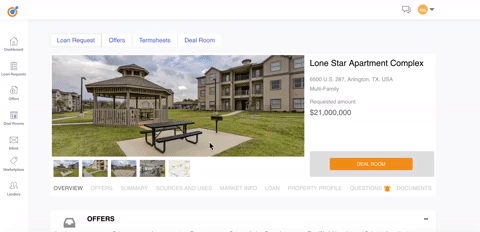
Initiate a Chat with a Relationship Lender
You may want to start talking to your own relationship lenders even before you’re ready to send them a loan request. Our platform makes it easy for you to engage with your own lenders outside of email. To do that, click on the “Lenders” tab in the left navigation panel, select a lender to chat with and off you go! Remember all your direct chats will be available for your review at any point going forward.
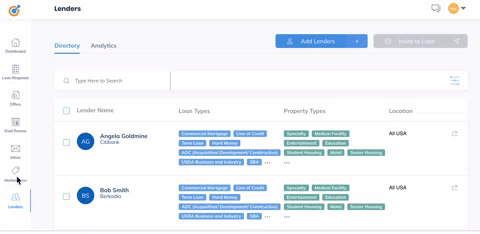
Notifications about Chat Messages
You will always know when there are new messages waiting for you. First off, we send a daily digest email with all the chats that have happened that day. Secondly, whenever you’re in your loan management dashboard, you’ll see an orange indicator on the chat icon notifying you that there are new messages.
Share Files in the Chat
You’ve asked and we’ve listened! Since you’re chatting directly, why not respond to requests for documents while in a conversation? It’s easy to do: just attach any number of files to the chat, and these documents will be stored in a secure cloud to be retrieved later.
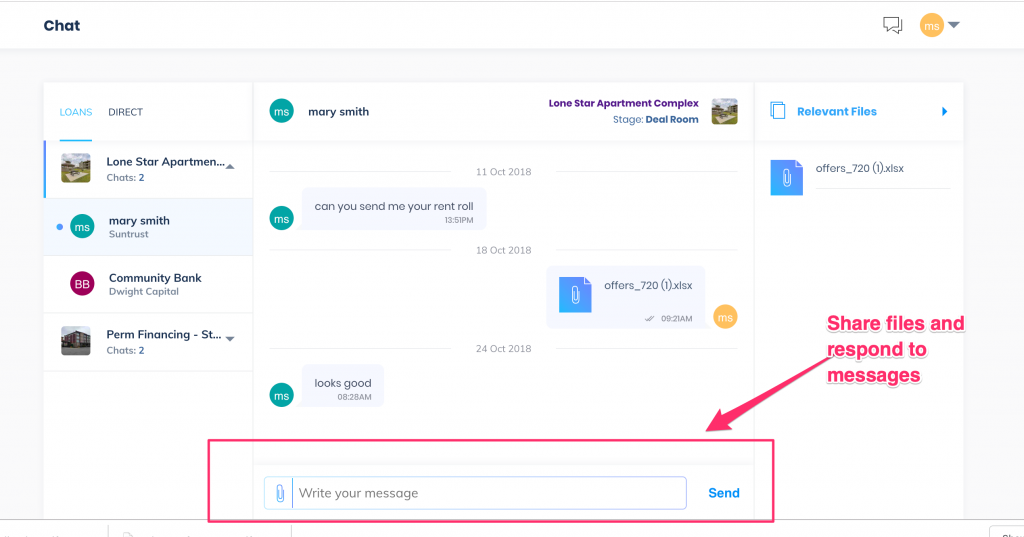
General Anatomy of Chats
There are two types of chat interactions: those related to loan requests and those with relationship lenders when there is no loan request.
When chats are related to loan requests, they are grouped inside each loan tab. To view them, click on the loan name, and all the various conversations will unfold from underneath the tab.
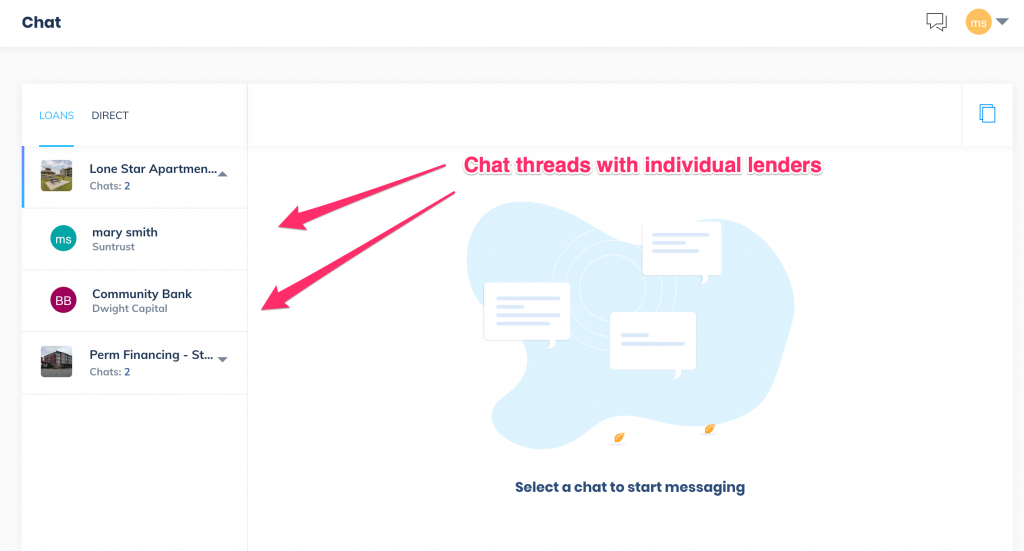
Direct chats are between you and your relationship lenders outside any loan requests. We see these types of chats being used when the sponsor wants to discuss the market, where rates are or where they are expected to go, potential future projects, and best strategies for executing these projects.
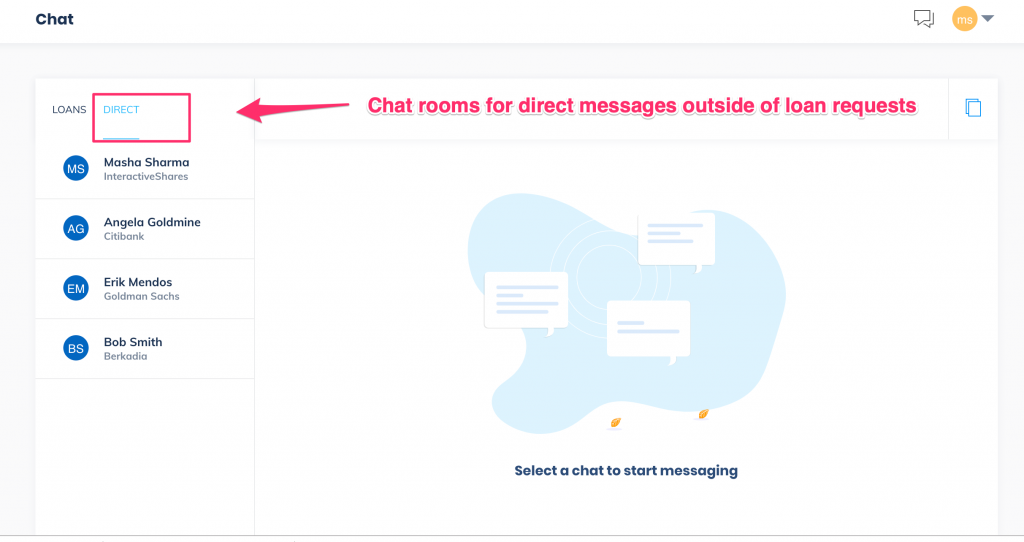
What Can You Do with Chats?
What else might you do with Chats? What use-cases have you seen for the tool?
As you use Chats, we hope you will find all sorts of efficiencies to advance your loan negotiations and get to closing with the right lender.
And, if you find a particularly useful use-case, please share it with us! We will continue adding features to Chats that make your experience even better.
If you’re eager to give Chats a try, log in to your account and get started. Or if you’re new to RealAtom, register and begin engaging your lenders directly.

;)