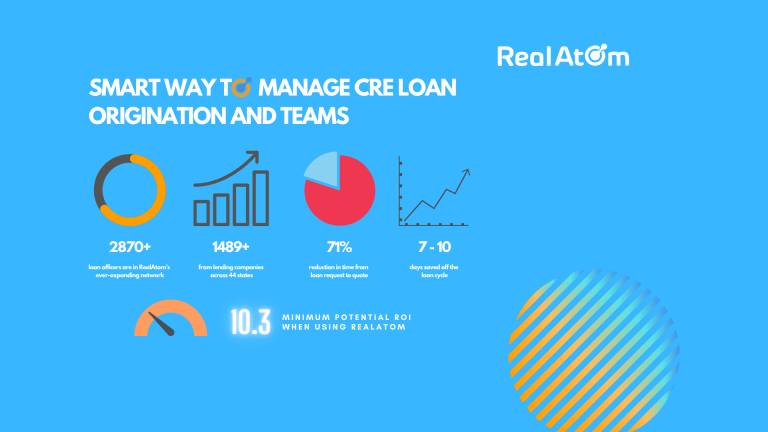Whenever sensitive information needs to be shared with lenders it is a good idea to require they opt into a confidentiality agreement. This agreement will help formalize the relationship and keep lenders liable for the safety of the information. You can protect individual documents or the entire folders of documents. Once protected, any lender that attempts to review the document or a folder will be asked to agree to a confidentiality agreement. And only after they accept this agreement, the lenders will get access to a loan document or folder of documents. Another great feature is that you get notified whenever a lender has signed a confidentiality agreement so that you are in the loop about their level of interest in your deal.
How to protect folder access?
- Start with navigating to a “Documents” section of the loan request
- Click on the grey lock icon next to a folder name you want to protect
- When the lock icon turns blue, your folder has been protected. It’s that easy!
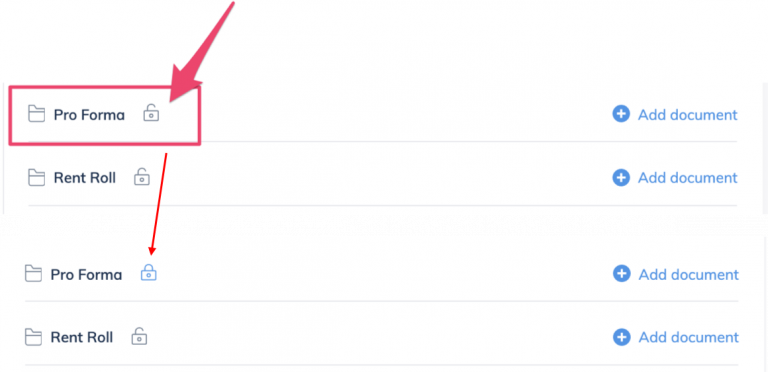
How to protect document access?
- In the Documents section look for the grey lock icon next to a document name and click on it
- When the lock icon turns blue, your document is protected. When a lender tries to open it, he/she will have to agree to a confidentiality agreement.
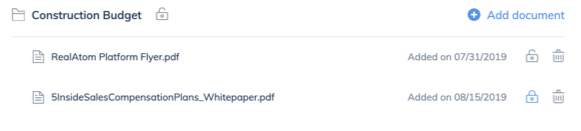
If you’re eager to give protected documents a try, log in to your account and get started. If you’re new to RealAtom, register and begin creating your loan request to submit to lenders directly while enjoying data retention and analytics.

;)