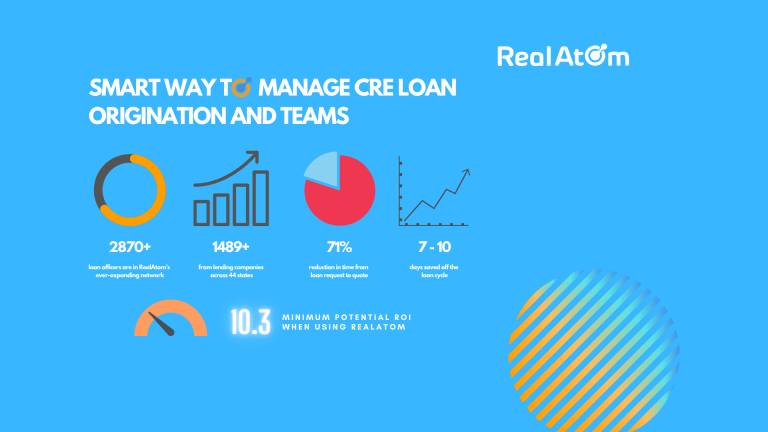Next time you are pricing the deal you can open up the Pipeline, and filter it by geography, property type, and loan type then simply export the report to Excel.
You will now see how these loans were priced by various lenders. The report includes additional details such as :
- Desired closing date
- # of matched lenders
- # of invited lenders
- # of lender views
- # of questions
- # of quotes
- # of term sheets
- Amortization range
- LTV range
- Terms range
- Rate range
Get started with RealAtom’s newest features
If you’re ready to review new features, log in to your account and get started. Or if you’re new to RealAtom, talk to our Sales team and see how you can streamline your CRE loan portfolio and process.

;)